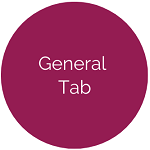EmployeeLINQ Setup - TS Approval Groups Tab
This tab allows admins to add and delete Timesheet Approval Groups and mark Timesheet Approval Groups as Active/Inactive. All users with rights to approve timesheets have access to the default Timesheet Approval Group. The Timesheet Approval Group can be left blank. Any users with access to approve timesheets are now allowed to approve time for any employee that does not have a defined Timesheet Approval Group.
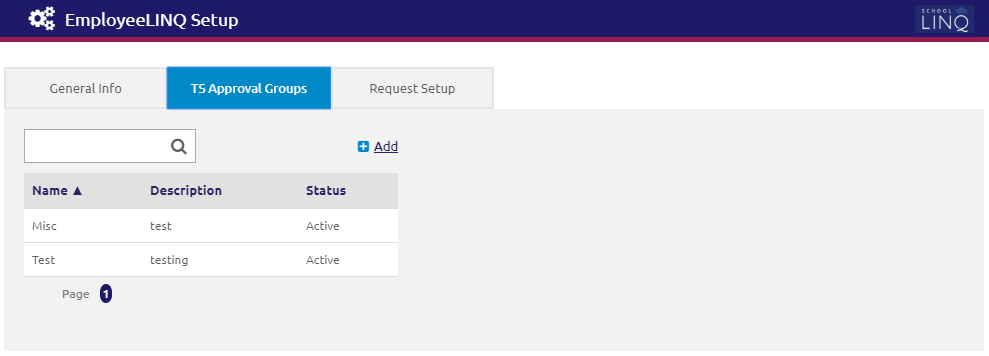
Search and Edit
- Enter a Name or Description in the
 field.
field. - Click the trash
 icon to delete a record. Timesheet Approval Groups cannot be deleted if they are attached to an employee or job.
icon to delete a record. Timesheet Approval Groups cannot be deleted if they are attached to an employee or job. - Click a Timesheet Approval Group to edit. A new tab will display.
Add TS Approval Group
- Click the
.png) link. The Details Tab will display.
link. The Details Tab will display.
- Enter the group name in the Group Name field.
- Enter a description in the Description field.
- The Active check box is checked by default. Uncheck to mark the record as Inactive.
- Click the
 button.
button.
Details Tab
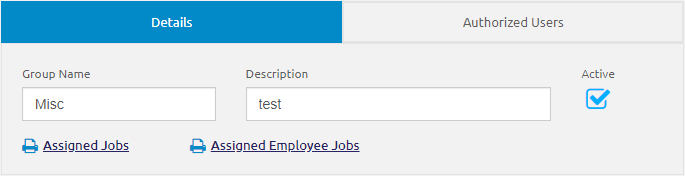
- Enter the group name in the Group Name field.
- Enter a description in the Description field.
- The Active check box is checked by default. Uncheck to mark the record as Inactive.
- Click the
 button to generate the Assigned Jobs Report.
button to generate the Assigned Jobs Report.
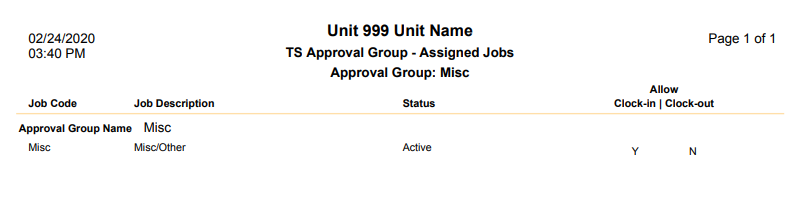
- Click the
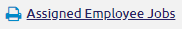 button to generate the Assigned Employee Jobs Report.
button to generate the Assigned Employee Jobs Report.
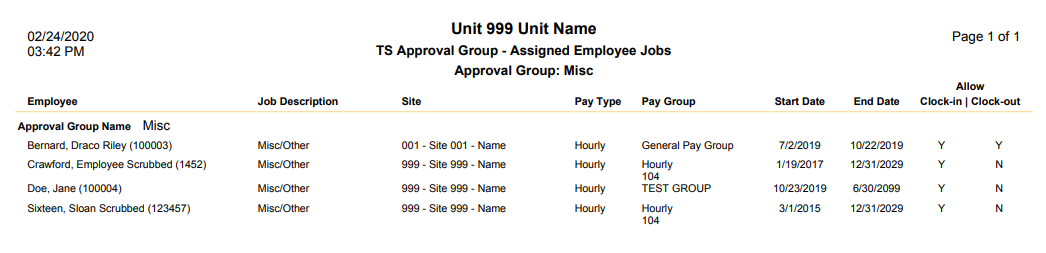
- Click the
 button.
button.
Authorized Users Tab
Users with View/Edit rights have the ability to edit the list of authorized users of a Timesheet Approval Group from the Authorized Users tab.
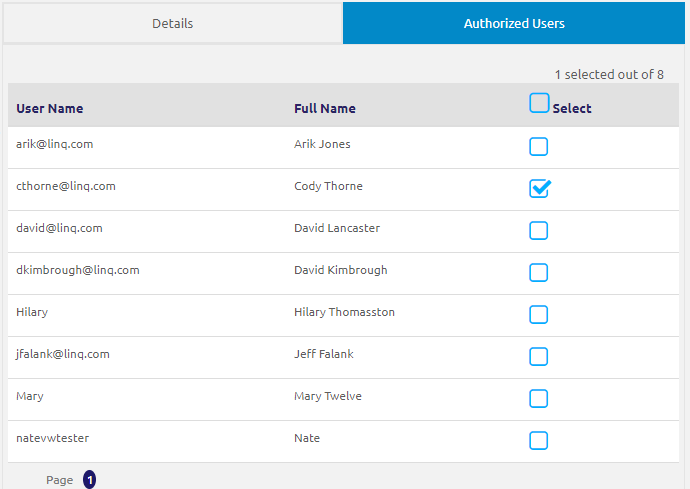
- Check the box to the right of a user's name or check the Select check box to select all users.
- Click the
 button.
button.
©2021 | EMS LINQ, Inc.
School LINQ Help, updated 01/2021